National Aeronautics and Space Administration
Goddard Space Flight Center

Space Weather Action Center
Sunspot Regions
Large Angle Spectrometric Coronagraph (LASCO) Tutorial

Above: This sample image shows a classic "halo event", so called because the circular area of the edges of the blast seem to form a kind of halo around the Sun. This can indicate that a storm is headed directly towards Earth. The above image is NOT live data.
Getting the Data
The easiest way to view this image is by opening the Space Weather Media Viewer. In the "IMAGES" section select "The Sun" from the small drop-down menu. Observe 2 images called, "Large Angle and Spectrometric Coronagraph (LASCO C2 and LASCO C3)".
About the Data
LASCO (Large Angle Spectrometric Coronagraph) is able to take images of the solar corona by blocking the light coming directly from the Sun with an occulted disk (the dark circle in the center of the image), creating an artificial eclipse within the instrument itself. The position of the solar disk is indicated in the images by the white circle. The corona is the outer edge of the Sun and is only seen during an eclipse which is one of the reasons many scientists are eclipse chasers. Occasionally, a coronal mass ejection can be seen as it erupts from the Sun and crosses the fields of view of both images. If the images become speckled with white specks or a halo around the image appears, this can indicate that a storm headed directly toward Earth.
The LASCO C2 image (red) show the inner solar corona up to 8.4 million kilometers (5.25 million miles) away from the Sun.
The LASCO C3 (blue image) images have a larger field of view. They encompass 32 diameters of the Sun. To put this in perspective, the diameter of the images is 45 million kilometers (about 30 million miles) at the distance of the Sun, or half of the diameter of the orbit of Mercury.
While viewing the LASCO images, don't forget to look for the constellations and planets that can be seen behind the Sun!
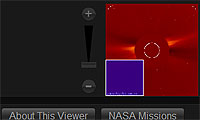
Navigation Tips
You can download full size images and save them by clicking on the "Save" button in the lower right side of the viewer. With any image in the Space Weather Media Viewer you can zoom and pan. This feature allows you to see sunspots on the Sun in great detail along with the relative size of Earth. When you click on any image in the viewer it will appear in the large box to the right allowing you to examine each image in detail. Don't forget to zoom in and pan to the lower left side of the image to see the exact date and time of the image.
You are viewing a tutorial
Related Tutorials
- H-Alpha Full Disk Image of the Sun
- Atmospheric Imaging Assembly
- Large Angle and Spectrometric Coronagraph
The above tutorials compliment the downloadable Flip Charts and Data Sheets.
