National Aeronautics and Space Administration
Goddard Space Flight Center

Space Weather Action Center
Sunspot Regions
H-Alpha Full Disk Image of the Sun Tutorial
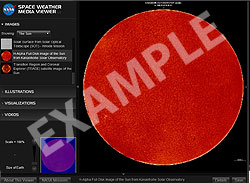
Above: The Space Weather Media Viewer. The above image is NOT live data.
Getting to the Data
The easiest way to view this image is by opening the Space Weather Media Viewer. In the "IMAGES" section select "The Sun" from the small drop-down menu. Select the image called, "H-Alpha Full Disk Image of the Sun from the Kanselhohe Solar Observatory".
Don't forget to zoom in and pan to the top center of the image in order to see the exact date and time of the image. Checking the date and time of the image is important because the images are not updated if viewing conditions are poor (cloudy) at the Kanzelhohe Solar Observatory. When conditions are favorable this data is updated daily.
About the Data
The special H-Alpha (Hydrogen-Alpha) filter used by the ground based telescope at the Kanzelhohe Solar Observatory allows us to look safely at the Sun by filtering out all light except a specific wavelength of red light. These H-Alpha images make it possible to see the dark spots called sunspots on the surface of the Sun. The appearances of the sunspots on this image are dark while the bright areas are called "plage". Often while observing these images, you will see long, dark "filaments", which appear as bright "prominences" near the edge or limb of the sun. The size and position of sunspots, the presence of prominences and plage, indicate a strong magnetic field and a possible solar eruption.
Navigation Tip
- Zoom and Pan: With any image in the Space Weather Media Viewer you can zoom and pan. This feature allows you to see sunspots on the Sun in great detail along with the relative size of Earth. Some small sunspots may not be visible until you zoom.
- Details: The box marked "Details" found in the lower right hand side of the Space Weather Media Viewer screen will provide additional information and a link to the Solar and Heliospheric Observatory website.
You are viewing a tutorial
Related Tutorials
- H-Alpha Full Disk Image of the Sun
- Atmospheric Imaging Assembly
- Large Angle and Spectrometric Coronagraph
The above tutorials compliment the downloadable Flip Charts and Data Sheets.
