National Aeronautics and Space Administration
Goddard Space Flight Center

Space Weather Action Center
Storm Signals
SOHO CME Archives Tutorial
The term 'Solar Storm' is general and can refer to a solar flare or a coronal mass ejection (CME). Sometimes a solar flare occurs without a CME. Sometimes a CME occurs without a solar flare. Sometimes they occur together. Radio antennas on the ground and on the Wind satellite, x-ray detectors on GOES and RHESSI, and the ultraviolet detectors on SOHO (EIT) detect emissions. But it is difficult to determine if a CME was produced. However, the LASCO instruments on SOHO can 'see' CMEs.
The SOHO Archives allow you to examine LASCO images over a specified period of time and determine if a coronal mass ejection (CME) has occurred. When the LASCO images show a bright (hot) bubble of plasma expanding outward from the Sun, a CME probably occurred. You may need some practice interpreting these images. You can use the SOHO LASCO CME Catalog to see movies of CMEs and to do research on CMEs over the past 8 or more years. This catalog provides lists of coronal mass ejections, giving date, time, and LASCO movies of CMEs. Be sure to click on C2 and C3 in the Movies column for LASCO movies.
To use the SOHO CME Archive to see if a solar storm involved a CME, first check the date and time of the storm using one or more of the resources in Radio Waves (your radio antenna, University of Florida, Wind Waves, GOES 5-minute x-ray, Latest Events, etc.).
Then go to the SOHO CME Archives site. The page will look like this.
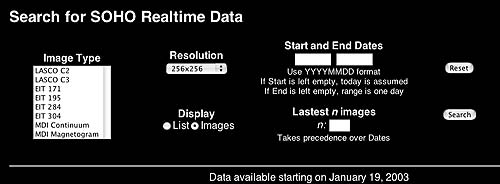
Screenshot of Search for SOHO Realtime Data web site. THIS IMAGE IS NOT LIVE DATA
The Image Type selection on the left allows you to use this archive for any of the SOHO images. But to detect CMEs you will need the LASCO images.
If you have a fast Internet connection, select LASCO C2 and LASCO C3 by clicking on both types while holding the shift key down.
If you are using a modem, look at LASCO C3 first.
The 256x256 resolution is adequate.
Then select the Start and End Dates. Since you know the time of the solar storm, you can concentrate on the one day of the storm. (For other kinds of research you may want to examine several days.) The date format is described under the date box. YYYYMMDD means the four numbers for the year (2003) then two numbers for the month (05) then two numbers for the day (27). 20030527 means May 27, 2003. The directions say that if the END date is left blank, the range is one day. That is enough since you know the date of the storm.
Check to make sure you have selected an Image Type and Start Date, then click Submit.
Predict Solar Activity
After obtaining spectrogram plots from your own radio telescope, ground-based observatories, and the Wind/WAVES experiment, evaluate the solar activity. Check to see how many solar bursts you find in the records. Then decide if you would consider there to be Extreme solar activity, High solar activity, Medium solar activity, or Low solar activity.
You are viewing a tutorial
Related Tutorials
The above tutorials compliment the downloadable Flip Charts and Data Sheets.
